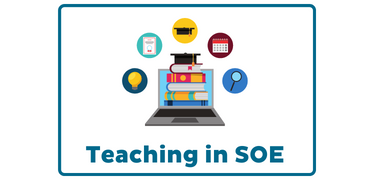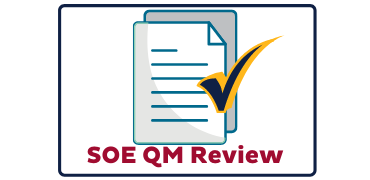accessibility Resources
To ensure its online content is available to all users, UNC Greensboro offers a website hub for web accessibility support services and educational resources for faculty, staff, and students.
classroom support
We understand the pressures of adapting to a new classroom learning environment. Our dedicated help team is available to make the classroom work for you! Request personalized training or visit our Learning Spaces website to learn more about the technology in your classroom.
EDI Resources
The Training Commons is a portal for information and resources about targets of diversity education and training, and campus-wide links to offices and programs that offer resources and training. Consultation and facilitation requests from units, programs/departments, and organizations may also be submitted here.
its learning technology
The ITS Learning Technology team offers services that enhance learning through the use of technology; including but not limited to classroom technology support, computer lab management, emerging technology consultation, instructional design, innovative learning space design, faculty training and development.
University Libraries
Contact your library liaison for assistance locating ebooks, articles, and/or streaming media to enhance your online class. Liaisons can also provide synchronous or asynchronous online information literacy instruction to undergraduate or graduate courses.
UTLC
The University Teaching and Learning Commons (UTLC) advances student learning by helping faculty implement evidence-based, innovative, and effective teaching strategies.